If you belong to Kerala Status and You have applied For the Possession certificate. And Now want to track Your Possession certificate status check online from your home. You can check it online by the official website of e-District Kerala from your home without going anywhere.
You Can check Your Possession certificate Status online in a few seconds. If you don’t know how to check it. Read this article carefully till the end. Because I am going to guide you step-by-step to tracking your Possession certificate. And After reading this article you will be able to track your certificate application yourself.
What is Possession Certificate Kerala?
Kerala State government gives a certificate to the property owners of the Kerala Status, That is specific certificate is known as a Possession certificate. This Possession Certificate proves that this particular property or land is related to this particular men of Kerala.
And If you belong to Kerala and You have purchased a property in Kerala, then you can apply and get a Possession certificate from the Kerala State Government. You can apply for Possession certificate from the official website of e-district Kerala. Or If you have applied already and want to track your application status, read this article further.
Required Documents For Tracking Kerala Possession Certificate Status
Before going for tracking Kerala Possession certificate application status, keep some important documents and information in your hand. First of all, keep your application number. Because you can check your possession certificate using the application number.
- You just need your application Number to check Possession certificate Status.
Check Kerala Possession Certificate Status Online by Application Number
If you have your application number and now want to track your Kerala Possession certificate application status online from your home without going anywhere. Just follow the given steps:

- First of all go to the official website E-District Kerala that is edistrict.kerala.gov.in/.
- After going to the home page of e-district Kerala, Click on the Track Application Menu from the Primary Menu. You can view the image below for reference.
- As You click on the Track Application, A new page will open infront of you. There You will have to enter the correct information.
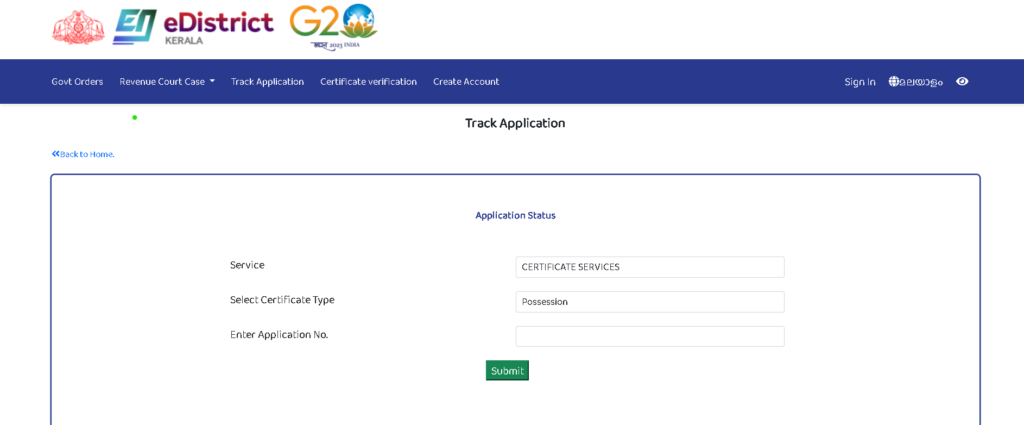
- Now, Select Certificate Service in Service section.
- After that Select Possession in the Select Certificate Type.
- Now Enter your application Number and click on the Submit Button.
- As You click on the Submit Button, Your Possession certificate application Status will shown there.
Read Next- Track The Patta Transfer Application Status Online.
Key Highlights Of Kerala Possession Certificate Tracking
| Service Name | Possession Certificate |
| Issued by | State Government of Kerala |
| Beneficial For | Kerala State Property Owners |
| Important For | To Proven You the owner of Your Property |
| Helpline Email ID | [email protected] |
| Official Portal Name | E-District Kerala |
| Official Portal URL | https://edistrict.kerala.gov.in/ |
| Possession Certificate Status Check Direct Link | Click Here |
Conclusion
Hello My Dear Readers. Today I have given information regarding the tracking Possession certificate application Status online from your home without going anywhere. I hope after reading this article completely till the end, you will be able to track your certificate application status. If this article is helpful for you, spread it with your friends. Thank You.