Those who have enrolled for any document or service through CDMA, now you are eligible to check CDMA Application Status through the website link given in this article. With the help of this online platform, candidates can check the details and application status without visiting the government offices or departments. If you are one of the registered candidates now then you will be eligible to check the status and other aspects as well. In this article, we have mentioned all the details about the program including its benefits, eligibility registration and instructions to check the application status, so read it till the end of the article.
What is the CDMA Application Status?
The government of the state of Andhra Pradesh has released the online portal named CDMA (Commissioner Director of Municipal Administration) to provide access to all the government documents and services, there are people who have enrolled to avail these benefits, and if you are one of those candidates then you are now eligible to check the application status by visiting the website at cdma.ap.gov.in.
Key Facts of CDMA Application Status
| Article Name | CDMA Application Status |
| Authority | Commissioner & Director Municipal Administration |
| Beneficiaries | Residents of Andhra Pradesh State |
| Objective | To provide online option to check CDMA application status |
| Official Website | Click here |
List of CDMA Online Services
- Property Tax
- Land Tax (VLT)
- Water Charges
- Common Applications for Water & Sewerage
- Trade License
- Advertisement Tax
- Online Building/Layout Permission
- Birth & Death Registration
- Marriage Registration
- Sewerage Connection
- Tree Cutting Permission
- Right of Way Permission
Required Documents
- Application Number
- District
- Municipal Area
Check CDMA Application Status
- First of all, you have to visit the official CDMA website cdma.ap.gov.in
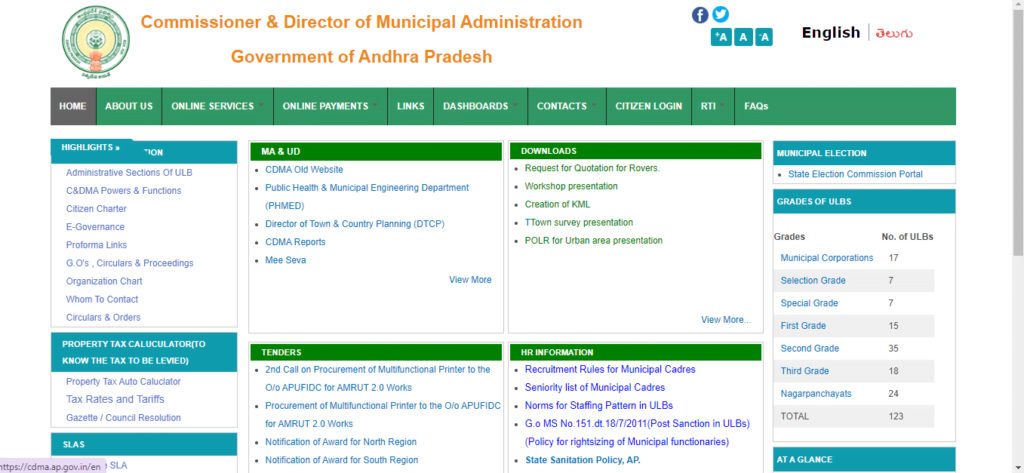
- After visiting the website, on the homepage you have to click on Online Services
- After that you will see the Know Your Application Status option at the bottom of the page, click on it.
- After this you will be asked to enter all the information about your municipality and district in the given field.
- You have to click on the submit button to proceed.
- After this you have to enter your application number and select the correct option to view the status.
- After entering all the details and all the required documents you have to click on the search icon to view the details of the application.
Information mentioned under CDMA Dashboard
- Applicant Name
- Applicant Number
- Contact Details
- Municipality
- Permanent Address
- Status
- Pending Status
Read also – Duare Sarkar Status Check
- Commissioner & Director of Municipal Administration; 0864-5277727