You Can Easily Track Your CFMS Bill Status Check by Your Bill Number and Beneficiary ID with the help of CFMS Official website cfms.ap.gov.in. If you don’t know how to check, read this article carefully till the end. And I will teach you to track your CFMS Bill Status Online in 2024.
If you belongs to Andhra Pradesh and want to track your CFMS Bill Status then you can easily track your Bill Status. For that Andhra Pradesh Government has launched the CFMS Portal from where you can check your Bill Status easily. If you want to check your CFMS Bill Status, Read this article carefully till the end.
What is CFMS?
CFMS is stand for Comprehensive Financial Management System. Andhra Pradesh government has has launched this portal to help the citizens. The Andhra Pradesh Citizen can pay their any types of penality bills here from their home without going anywhere.
This Portal enhances the ability of Financial transaction. This Comprehensive Financial management system can work for Government to government (G2G), Government to Employee (G2E), Government to Business (G2B), and Government to Citizens (G2C).
Required Documents For Tracking CFMS Bill Status Check
If You belong from the Andhra Pradesh and have applied for any services from the CFMS Portal or paid any bill from this. ANd Now want to check your bill status. Then first of all, you should keep some information in your hand. After that, You can easily check your CFMS Bill Status Online. The Required Documents for tracking CFMS Bill Status are given below in the lists:
- Your Bill Number and Year of Bill
- Beneficiary Number
- CFMS Registered Mobile Number
How To Check CFMS Bill Status?
To Check Your CFMS Bill Status, Just follow the Given steps. Follow the given steps step-by-step without missing any steps and after that you will be able to check your bill status using CFMS Portal:
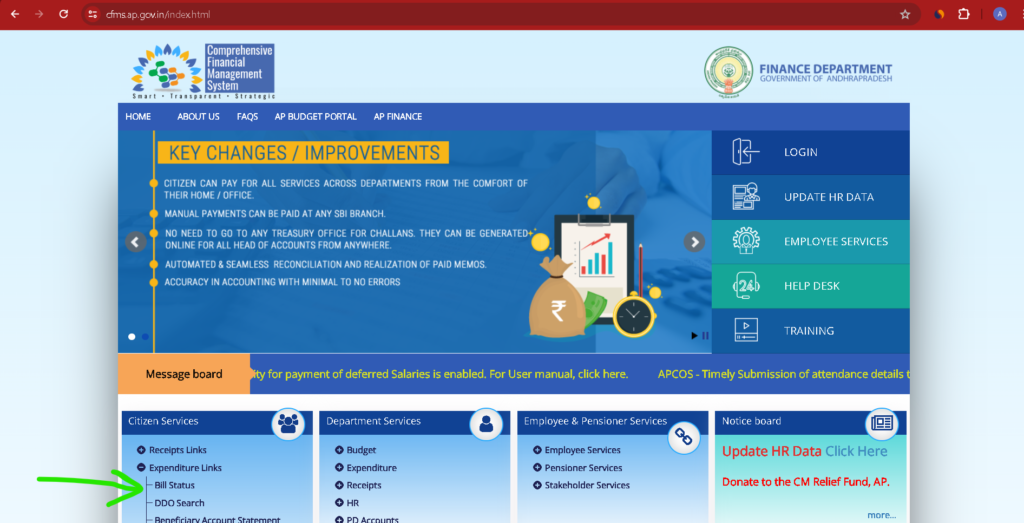
- First of all, Go to the official portal of CFMS, that is cfms.ap.gov.in/.
- After that, scroll down the website home page, and click on the Bill Status link under the Expenditure Link Section As you can view the image for reference.
- As You click on the “Bill status”, A new page will open that is the official CFMS Bill Status check page.
- Now, Enter your Year, and then enter your Bill Number.
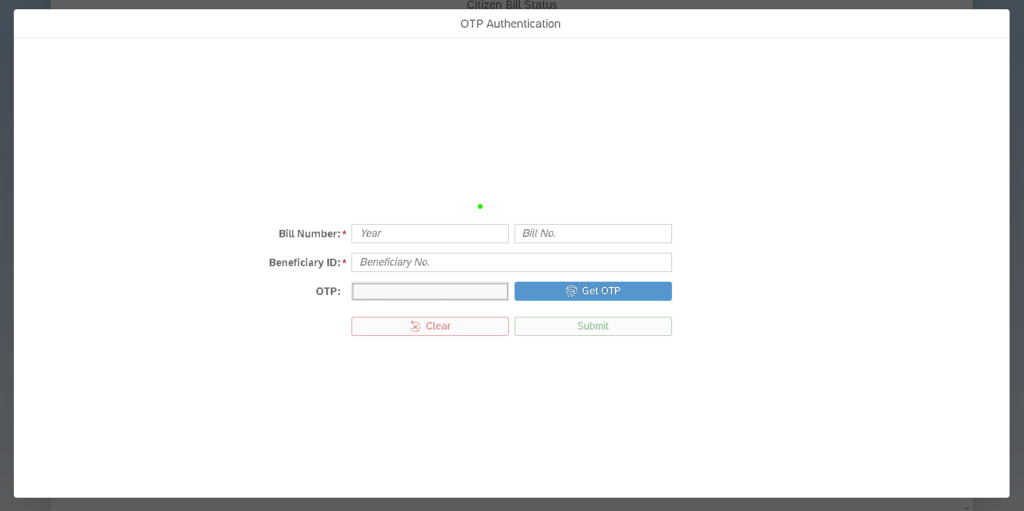
- After that, Enter Your Beneficiary ID and click on the Get OTP button.
- As You click on the Get OTP Button, You will receive an OTP on Your registered mobile number.
- Enter there OTP and click on the Submit Button.
- Once You click on the Submit Button, Your CFMS Bill Status will show there in the Fourth Rows.
Also Check: Swasthya Sathi Card Application Status Check Online.
Key Highlights of CFMS Bill Status 2024
| Portal Name | Comprehensive Financial Management System |
| Launched by | Andhra Pradesh Government |
| Beneficial For | Citizens of Andhra Pradesh |
| Used For | Bill Payments |
| Helpline Number | 8008850487 |
| CFMS Bill Status Check Direct Link | https://prdcfms.apcfss.in:44300/sap/bc/ui5_ui5/sap/zbillstatus/index.html?sap-client=350 |
| Visit Our Website For The Latest Updates | https://yojanastatus.org.in/ |
Conclusion
My Dear Readers, Thank You Visiting Our Website and reading our articles. Today in this article, I have given complete information about the Check CFMS Bill Status. I hope after reading this article, You will be able to check your bill status using the CFMS portal. If this article is helpful for you. You should share this with your friends and family Groups. And If you have any questions of suggestion for us, Feel free to comment below or you can also contact us through our contact us page.