The Ministry of Road Transport and Highways has launched the Sarathi Parivahan Seva Portal. All those residents who have applied for a driving license through the Sarathi Parivahan Portal can now easily check the Sarathi Parivahan application status by visiting the official website. This portal provides better vehicle related services to the transport department as well as the citizens.
You should know that to increase the quality of services provided to the people and the output of road transport organizations, the Ministry of Road Transport and Highways has attempted to computerize the RTOs across the country. It aims to improve overall productivity, reduce paperwork and simplify processes. It is a one-stop shop for anyone looking for permits, car registration, driving license, and other services.
What is Sarathi Parivahan?
Sarathi Parivahan Services is an online portal designed to provide various transport-related services to Indian citizens. The portal offers several services, such as renewing a driving license, obtaining a commercial vehicle permit, and applying for a driving license, etc.
The portal provides a convenient and efficient experience for transport-related work, catering to a number of driving-related services. Through this platform, residents can access services including car details check, driving license, online fee payment, transport license renewal, and vehicle registration.
Key Facts of Sarathi Parivahan Application Status
| Scheme Name | Sarathi Parivahan Application Status |
| Launched By | Government of India |
| Objective | Check Status |
| Beneficiaries | Citizens of India |
| Official Website | Click here |
Purpose of Sarathi Parivahan
The purpose of Sarathi Parivahan is to provide an online facility to those people who want to get a driving license. Under this portal, people can apply for DL learning, amendment in DL, any change in DL by completing the login process, registration and paying fees.
Required Documents
- Aadhar Card
- Email ID
- Mobile Number
- Electricity bill
- Address Proof
- PAN Card
- Passport Size Photo
Check Sarathi Parivahan Application Status

- To check Sarathi Parivahan application status online, applicants should visit the official Sarathi Parivahan website.
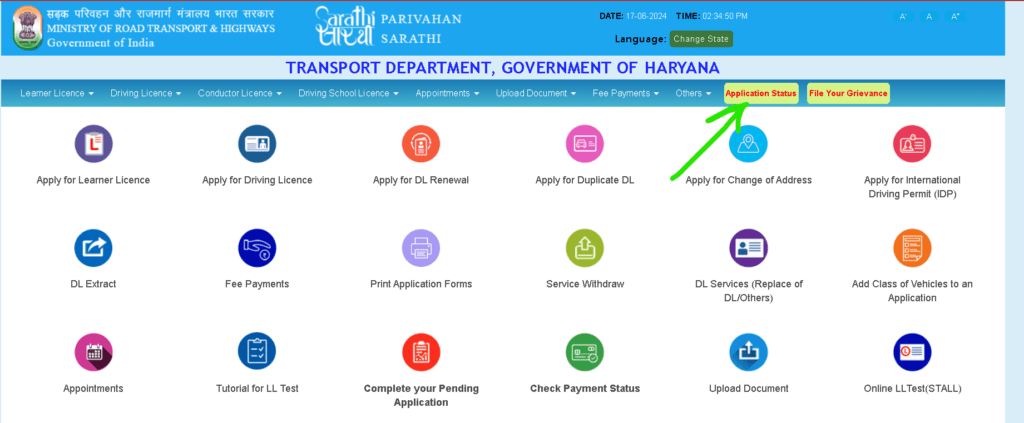
- On the homepage of Sarathi Parivahan, first of all you have to select the state name.
- Now after selecting the desired state, the application status tab will appear on the top of the website.
- Select this application status option and again a new window will open.
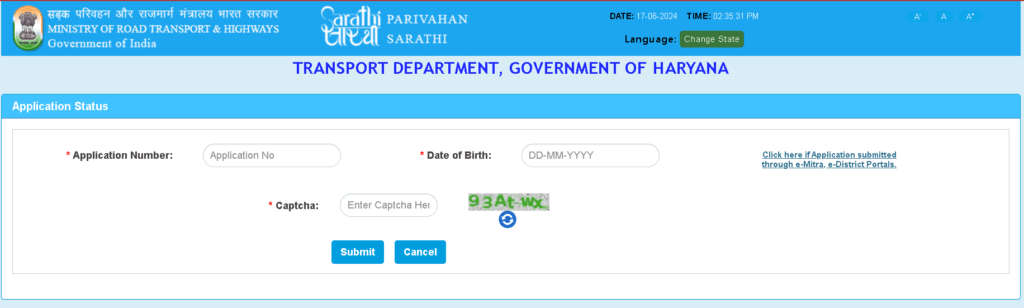
- Now you have to enter the application number, date of birth and captcha code.
- Click on the submit button to complete your process.
- Now the final Sarathi Parivahan application status under Sarathi Parivahan will appear in front of you.
Read next:- Check your Basundhara application status online from home.
Driving License Online Application Process
If you want to apply online for a driving license, then you have to follow the following steps-
- First of all you have to go to the official website, click on Driving License Related Services to get a driving license.
- After clicking, a new page will open in which you have to select your state i.e. the state you are a resident of, which is shown in the picture below.
- After selecting the state and submitting, a new page will open in which many options will be given, if you are applying for a learning license, then you have to click on “Apply for Learner License”, if you have already got a learning license, then you have to click on the second option i.e. “Apply for a Driving Licence”.
- If you are applying for the first time, then you will click on “Apply for Learner License”, after clicking a new page will open, in which it will be given in how many steps your form will be completed, as shown in the picture below.
- After that click on “Continue”, after clicking a new page will open in which the applicant’s date of birth will be asked, fill it correctly and submit it.
Details under Sarathi Parivahan Application Status Dashboard
- Applicant Name
- Vehicle Details
- Application Number
- Applicant Personal Details
- Bank Account Details